When I make photographs they are usually wonky...to the right...to the left...just wonky (not straight).
I think my brain has wonkified my eyes so that I hold my camera wonky (unlevel).
I usually have to straighten the wonky out on almost every photo I make.
I applaud you if you have that wonderful ability to make straight photos.
It must be one of those God-given talents that I missed though.
A perfect example of “Wonky”...
This little dish and crystal are perched on my windowsill...
Aren’t you glad my windows are not that crooked??? I am!!!
Open your photo in Picasa
Click on Basic Fixes
Click on your Straighten icon
A grid will overlay your photo
Now select a prominent line...like the windowsill line or if you have a landscape...click on the horizon line
Now my windowsill is straight...but the dish still looks crooked...that’s because of perspective...
I wasn’t perfectly in front of this shot...I was slightly to the right side so the shot is at an angle
Most of my shots are like this...you have to decide what is most important to have straight to you...
I’ll edit it more and see if this is the right decision for this shot...
You can always undo this “fix” by selecting (undo straighten) button and it goes back to the original shot...
I went to the “tuning’ tab first
I then adjusted my fill light slide tab to about 75% toward the right (adds more light)
The next step to to select the “Highlight” sliding tab and slide it about 25% to the right...
a small adjustment that makes a big difference...
See how it is changing the color of the sky...
Now I want to try and adjust that color...
I slid the color slider over about 12% over to the left ...
I wanted more color but couldn’t get what I desired without the photo being way overexposed...
Going back to the Basic Fixes Tab...I cropped a little off the top of the photo and cropped off the windowsill...
I think I’ll straighten it some more...
Go back to Basic Fixes and click on Straighten again...
First I cropped out some more of my sky.
This time the straighten tool cropped that little sliver of light that you could see underneath the dish...
I hope this helps someone dewonkify a photo!!!
Just remember to have fun and experiment a lot!!!
I used to teach painting classes and the most important thing that I could do was to make my students
understand that “fun” makes everything better. If it’s fun, you’ll try again!!!
This is one of those cases where the learning process is fun and you’re not trying to be a professional!!!
“JUST HAVE FUN WITH IT”





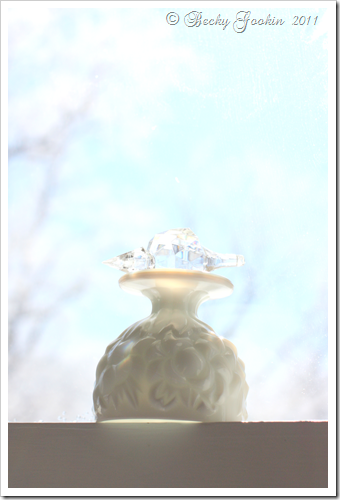







You do make me feel braver about trying some other effects in Picasa. Thanks for the easy to understand directions.
ReplyDeleteI didn't realize you could do all this in Picassa, but then of course I'm not very brave when it comes to fooling with the settings.
ReplyDeleteThe end result of your photo is amazing!
Yes, I shoot wonky photos and I also cannot cut a loaf of bread straight - so I'm going to look into using this tutorial of yours.
Thanks for sharing,
Judith
The photo is beautiful. You think a lot about your photos. I would never have noticed it was off a bit. Doylene
ReplyDeleteI totally agree...having fun is how we come up with a result we would never have thought out before hand. I use Picasa a lot because I want my pictures to pop or just have a kinda edge to them. I have plunked myself in front of the computer and just taken a photo and tried everything that offered with Picasa. I highly recommend it and if not just to see what you can produce. It truly a wonderful editing program that is free. I have also used Picnik as well. It offers a few other angles and different texts. I';m hooked...so glad you are!
ReplyDeleteYou make it sound easy and fun - I should spend some time playing with it and get used to some of the features. thanks!
ReplyDeleteI think that is my favorite feature of Picasa. I use it an awful lot!
ReplyDeleteLove what you did here.
Hi Becky! You're good! Now I kinda like wonky! I'm sure I take wonkified snaps all the time. I do appreciate your tutorials.
ReplyDeleteBe a sweetie,
Shelia ;)
Awe Becky, Guess I'm gonna always be wonky!!!! I don't ever even notice things which are crooked... Someone pointed out a few of my pictures ---and I fixed them in Picasa. BUT--I just don't think about it...
ReplyDeleteI love photography---but I am not one to 'play' with the photos.. I'll leave that up to you and George... ha ha
Great job though. I'm envious of someone with so much talent and creativity.
Hugs,
Betsy
I like the way you've 'de-wonkified' this photo. Isn't it fun to experiment with photo editors?
ReplyDeletePicasa can make anyone a good photographer- you don't have to tell people that you fixed it!I love the retouch button- it takes out cobwebs real good!LOL
ReplyDeleteLately, I have tried to keep my horizon line straight in my landscape pictures. I was shocked when I started paying attention how horrible off the image was as I was pushing the shutter. When I went to straighten the photo in Photoshop, so much of the sky was missing. This was a great tutorial, and it helps to start off with an image a little less "wonky"!
ReplyDeleteYou're so brave and creative.... and smart, to figure out all this 'stuff' on Picasa. Thanks so much for passing on the info.... I'm such a chicken....... maybe I'll get brave.
ReplyDeleteHugs,
Wow great informative post, I sure could have used that when I was taking pictures of my mirror. I bet you have lots of hints that I could use. Thanks for stopping by my post and leaving a comment.
ReplyDeleteI've just started using Picasa more and I love it! Great post.
ReplyDeleteI like how you make your photo sparkle and shine!
ReplyDeleteThanks for the visit!
HI
ReplyDeletenice dear wonderful pitcher........kip it up