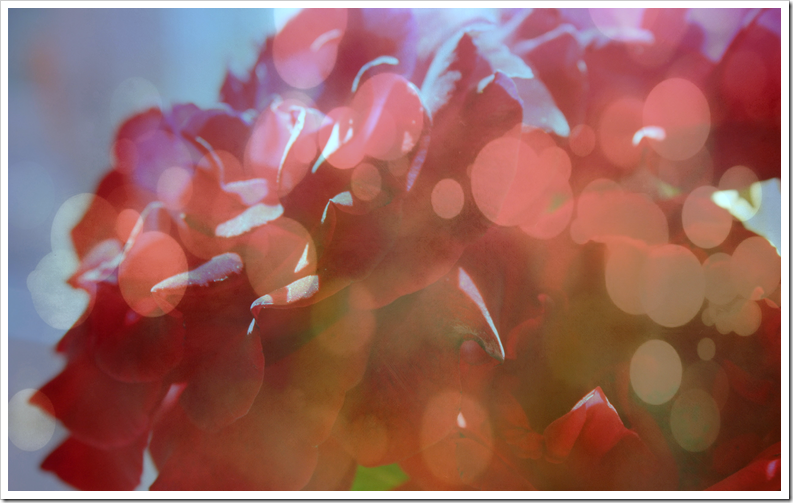I haven’t had roses to bloom here all summer…between the sizzling temps and the summertime influx of Japanese
Beetles…my roses were just stalks with a few leaves on them this year…
Now…October…they still don’t have leaves but they’ve actually been happy enough to bloom some…
This little bouquet is the only one I’ve had this year so I have to get a lot of mileage from this one!!!
This is the photo I started with in my Picasa program.
using the Picture Pile selection
under the settings tab…
Save the collage/mosaic…
I added the “grunge” by superimposing a texture over my mosaic…
To superimpose the texture…
download a texture (this is one of the “Square Textures Set” from here
Treat this texture as if it is just another photo and put it in your Picasa selection bar along with the collage/mosaic you want it superimposed over…
You will have two selections marked with a green check…
Click “Collage”
Now select Settings tab..
Now select superimpose…
ta da!!!
Save by selecting “Create Collage”
These textures are designed for photoshop but they worked with my Picasa!!!
I hope my directions make sense…Have Fun!!!
Visit Nifty Thrifty Tuesdays @ Coastal Charm