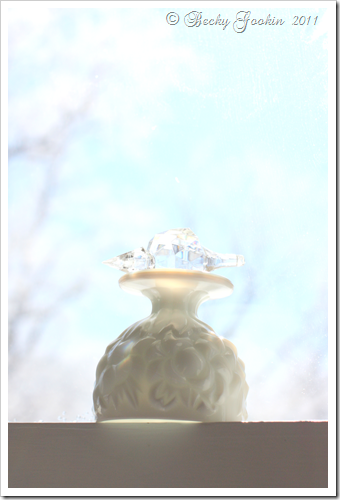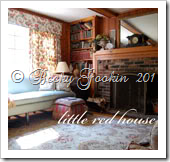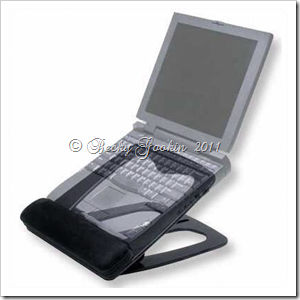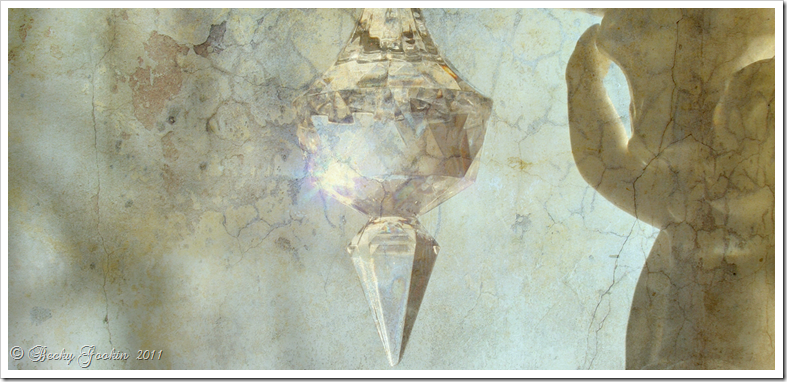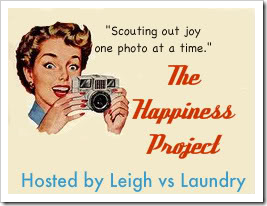When I make photographs they are usually wonky...to the right...to the left...just wonky (not straight).
I think my brain has wonkified my eyes so that I hold my camera wonky (unlevel).
I usually have to straighten the wonky out on almost every photo I make.
I applaud you if you have that wonderful ability to make straight photos.
It must be one of those God-given talents that I missed though.

A perfect example of “Wonky”...
This little dish and crystal are perched on my windowsill...
Aren’t you glad my windows are not that crooked??? I am!!!
Open your photo in Picasa
Click on Basic Fixes
Click on your Straighten icon
A grid will overlay your photo
Now select a prominent line...like the windowsill line or if you have a landscape...click on the horizon line

Now my windowsill is straight...but the dish still looks crooked...that’s because of perspective...
I wasn’t perfectly in front of this shot...I was slightly to the right side so the shot is at an angle
Most of my shots are like this...you have to decide what is most important to have straight to you...
I’ll edit it more and see if this is the right decision for this shot...
You can always undo this “fix” by selecting (undo straighten) button and it goes back to the original shot...

I went to the “tuning’ tab first
I then adjusted my fill light slide tab to about 75% toward the right (adds more light)
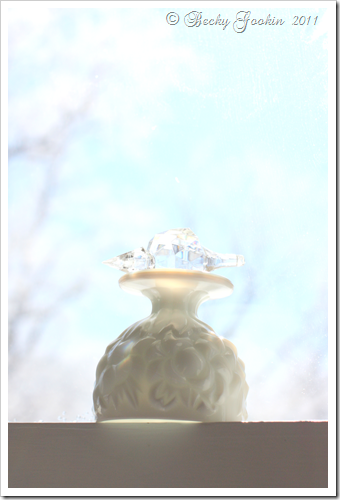
The next step to to select the “Highlight” sliding tab and slide it about 25% to the right...
a small adjustment that makes a big difference...
See how it is changing the color of the sky...
Now I want to try and adjust that color...

I slid the color slider over about 12% over to the left ...
I wanted more color but couldn’t get what I desired without the photo being way overexposed...

Going back to the Basic Fixes Tab...I cropped a little off the top of the photo and cropped off the windowsill...
I think I’ll straighten it some more...
Go back to Basic Fixes and click on Straighten again...

First I cropped out some more of my sky.
This time the straighten tool cropped that little sliver of light that you could see underneath the dish...
I hope this helps someone dewonkify a photo!!!
Just remember to have fun and experiment a lot!!!
I used to teach painting classes and the most important thing that I could do was to make my students
understand that “fun” makes everything better. If it’s fun, you’ll try again!!!
This is one of those cases where the learning process is fun and you’re not trying to be a professional!!!
“JUST HAVE FUN WITH IT”